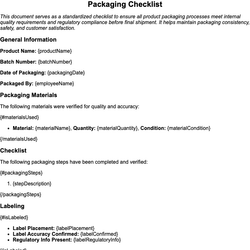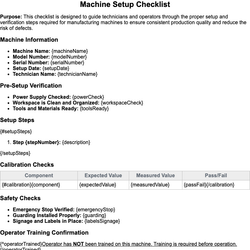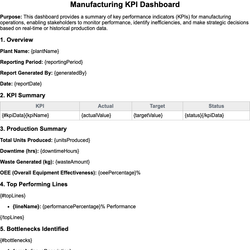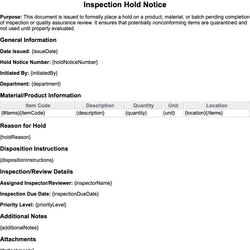Work Order Document Template
A standardized template to create, assign, and track manufacturing work orders efficiently.
Work Order
This document outlines the instructions, assignment, and tracking details for a specific manufacturing job to ensure consistent production and quality control.
General Information
| Work Order ID | Date Issued | Status |
|---|---|---|
| {workOrderId} | {dateIssued} | {status} |
Job Details
| Product Name | Quantity | Due Date |
|---|---|---|
| {productName} | {quantity} | {dueDate} |
Assigned Department
Department: {department}
Supervisor: {supervisor}
Instructions
{instructions}
Required Materials
{#materials}
- {materialName}: {materialQty} {unit}
{/materials}
Work Steps
{#steps}
- {description}
{/steps}
Quality Checks
{#checks}
- {checkPoint}: {criteria}
{/checks}
Personnel Assigned
| Name | Role | Shift |
|---|---|---|
| {#personnel}{name} | {role} | {shift}{/personnel} |
Special Notes
{^notesIncluded}No additional notes provided.{/notesIncluded}
{#notesIncluded}{notes}{/notesIncluded}
This document template includes dynamic placeholders for automated document generation with Documentero.com. Word Template - Free download
Download Word Template (.DOCX)Customize Template
Download the Work Order template in .DOCX format. Customize it to suit your needs using your preferred editor (Word, Google Docs...).
Upload & Configure
Upload the template to Documentero - Document Generation Service, then map and configure template fields for your automated workflow.
Generate Documents
Populate templates with your data and generate Word (DOCX) or PDF documents using data collected from shareable web Forms, APIs, or Integrations.
Use Cases
Automate Work Order Using Forms
Generate Work Order Using APIs
Integrations / Automations
Other templates in Manufacturing & Quality
DocumentDOCX
DocumentDOCX
DocumentDOCX
DocumentDOCX