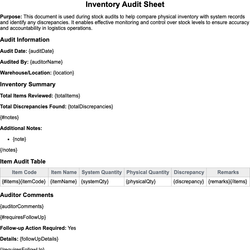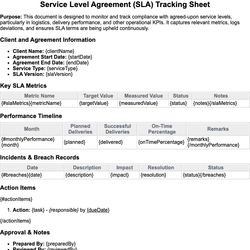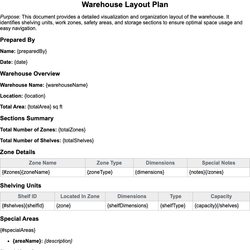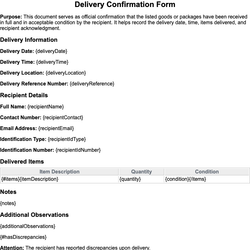Customs Declaration Form (Template) Document Template
Used to declare goods and values for import/export compliance.
Customs Declaration Form
Purpose: This document is used to declare goods and their values for compliance with import and export regulations. It ensures accurate reporting for customs clearance and duty determination.
Shipper Information
Name: {shipperName}
Address: {shipperAddress}
Country: {shipperCountry}
Phone: {shipperPhone}
Consignee Information
Name: {consigneeName}
Address: {consigneeAddress}
Country: {consigneeCountry}
Phone: {consigneePhone}
Shipment Details
Departure Country: {departureCountry}
Destination Country: {destinationCountry}
Means of Transport: {transportMeans}
Departure Date: {departureDate}
Arrival Date: {arrivalDate}
Declared Items
| Item Description | Quantity | Value (in {currency}) | HS Code | Country of Origin |
|---|---|---|---|---|
| {#declaredItems}{itemDescription} | {quantity} | {value} | {hsCode} | {countryOfOrigin}{/declaredItems} |
Customs Notes
{customsNotes}
Insurance Information
{#hasInsurance}Insured: Yes
Insurance Company: {insuranceCompany}
Policy Number: {insurancePolicyNumber}
Insured Value: {insuredValue} {currency}{/hasInsurance}
{^hasInsurance}Insured: No{/hasInsurance}
Attachments
{#attachments}
- {title}: {description}
{/attachments}
Declaration
I, {shipperName}, hereby declare that the information provided above is complete and accurate to the best of my knowledge. I acknowledge that any false declaration may result in penalties in accordance with applicable laws and regulations.
Signature: ____________________________
Date: {declarationDate}
This document template includes dynamic placeholders for automated document generation with Documentero.com. Word Template - Free download
Download Word Template (.DOCX)Customize Template
Download the Customs Declaration Form (Template) template in .DOCX format. Customize it to suit your needs using your preferred editor (Word, Google Docs...).
Upload & Configure
Upload the template to Documentero - Document Generation Service, then map and configure template fields for your automated workflow.
Generate Documents
Populate templates with your data and generate Word (DOCX) or PDF documents using data collected from shareable web Forms, APIs, or Integrations.
Use Cases
Automate Customs Declaration Form (Template) Using Forms
Generate Customs Declaration Form (Template) Using APIs
Integrations / Automations
Other templates in Operations & Logistics
DocumentDOCX
Service Level Agreement (SLA) Tracking Sheet
DocumentDOCX
DocumentDOCX
DocumentDOCX