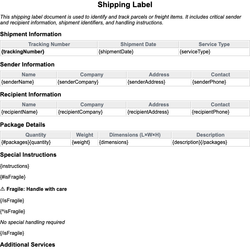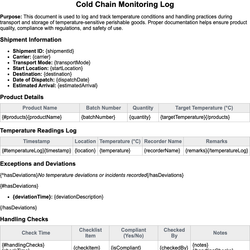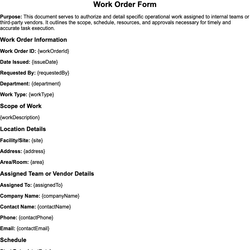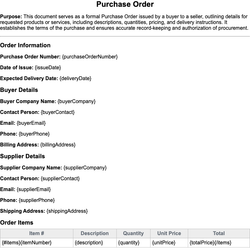Equipment Downtime Report Document Template
Records periods when equipment is non-operational and reasons for downtime.
Equipment Downtime Report
Purpose: This document records the periods when equipment was non-operational, along with pertinent details such as duration of downtime, reason, response actions, and responsible personnel. It is intended to support effective maintenance tracking and operational evaluation.
Report Details
Date of Report: {reportDate}
Prepared By: {preparedBy}
Department: {department}
Equipment Information
Equipment Name: {equipmentName}
Equipment ID/Code: {equipmentId}
Location: {location}
Downtime Events
| Date | Start Time | End Time | Duration (hrs) | Reason | Action Taken | Responsible Person |
|---|---|---|---|---|---|---|
| {#downtimeEvents}{date} | {startTime} | {endTime} | {duration} | {reason} | {actionTaken} | {responsiblePerson}{/downtimeEvents} |
Summary
Total Downtime Hours: {totalDowntimeHours}
Most Common Cause: {commonCause}
{#hasRecommendations}
Recommendations
- {recommendation}
{/hasRecommendations}
Authorizations
Maintenance Supervisor: {maintenanceSupervisor}
Date Approved: {approvalDate}
This document template includes dynamic placeholders for automated document generation with Documentero.com. Word Template - Free download
Download Word Template (.DOCX)Customize Template
Download the Equipment Downtime Report template in .DOCX format. Customize it to suit your needs using your preferred editor (Word, Google Docs...).
Upload & Configure
Upload the template to Documentero - Document Generation Service, then map and configure template fields for your automated workflow.
Generate Documents
Populate templates with your data and generate Word (DOCX) or PDF documents using data collected from shareable web Forms, APIs, or Integrations.
Use Cases
Automate Equipment Downtime Report Using Forms
Generate Equipment Downtime Report Using APIs
Integrations / Automations
Other templates in Operations & Logistics
DocumentDOCX
DocumentDOCX
DocumentDOCX
DocumentDOCX