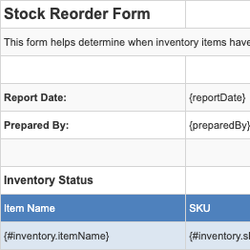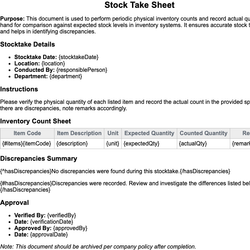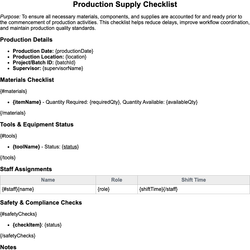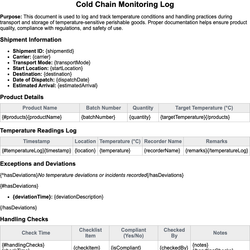Export Packing List Document Template
International shipping document detailing the contents of export shipments.
Export Packing List
Purpose: This document provides a detailed list of the contents included in an international export shipment. It is used by shippers, customs officials, and freight forwarders for verification and record keeping.
Exporter Information
Company Name: {exporterName}
Address: {exporterAddress}
Contact Person: {exporterContact}
Phone: {exporterPhone}
Email: {exporterEmail}
Consignee Information
Company Name: {consigneeName}
Address: {consigneeAddress}
Contact Person: {consigneeContact}
Phone: {consigneePhone}
Email: {consigneeEmail}
Shipment Details
Invoice Number: {invoiceNumber}
Export Date: {exportDate}
Origin Country: {originCountry}
Destination Country: {destinationCountry}
Mode of Transport: {transportMode}
Carrier Name: {carrierName}
Tracking Number: {trackingNumber}
Container Number: {containerNumber}
Port of Loading: {portOfLoading}
Port of Discharge: {portOfDischarge}
Packing Details
| Package ID | Description of Goods | Quantity | Weight (kg) | Dimensions (L×W×H cm) |
|---|---|---|---|---|
| {#items}{packageId} | {description} | {quantity} | {weight} | {dimensions}{/items} |
Total Shipment Summary
Total Packages: {totalPackages}
Total Net Weight (kg): {totalNetWeight}
Total Gross Weight (kg): {totalGrossWeight}
Total Volume (cbm): {totalVolume}
Special Instructions
{specialInstructions}
{#hasHazardous}
Hazardous Materials Information
Hazardous Material: Yes
UN Number: {unNumber}
Hazard Class: {hazardClass}
Packing Group: {packingGroup}
{/hasHazardous}
{^hasHazardous}
Hazardous Material: No hazardous materials included in shipment.
{/hasHazardous}
Attachments
{#attachments}
- {title}: {description}
{/attachments}
Authorized Signature: _________________________________________
Date: {signatureDate}
This document template includes dynamic placeholders for automated document generation with Documentero.com. Word Template - Free download
Download Word Template (.DOCX)Customize Template
Download the Export Packing List template in .DOCX format. Customize it to suit your needs using your preferred editor (Word, Google Docs...).
Upload & Configure
Upload the template to Documentero - Document Generation Service, then map and configure template fields for your automated workflow.
Generate Documents
Populate templates with your data and generate Word (DOCX) or PDF documents using data collected from shareable web Forms, APIs, or Integrations.
Use Cases
Automate Export Packing List Using Forms
Generate Export Packing List Using APIs
Integrations / Automations
Other templates in Operations & Logistics
SpreadsheetXLSX
DocumentDOCX
DocumentDOCX
DocumentDOCX