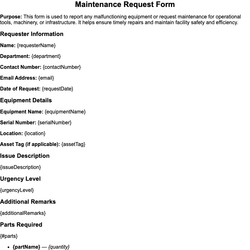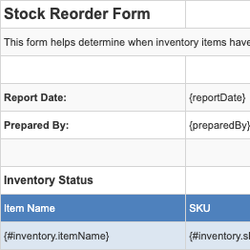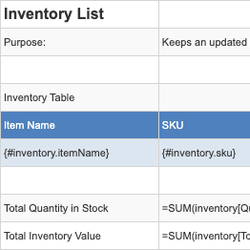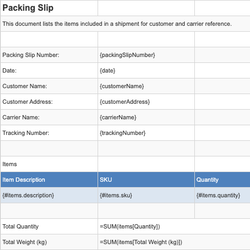Material Safety Data Sheet (MSDS) Summary Document Template
Summarizes safety and handling guidelines for hazardous materials.
Material Safety Data Sheet (MSDS) Summary
Purpose: This document provides a concise summary of safety information, handling procedures, and hazard identification for a specific material. It is intended to assist personnel in understanding how to manage hazardous substances safely.
1. Material Identification
Material Name: {materialName}
Product Code: {productCode}
Manufacturer: {manufacturer}
Emergency Contact: {emergencyContact}
2. Composition / Information on Ingredients
| Component | CAS Number | Concentration (%) |
|---|---|---|
| {#ingredients}{component} | {casNumber} | {concentration}{/ingredients} |
3. Hazards Identification
Classification: {hazardClassification}
Signal Word: {signalWord}
Hazard Statements:
{#hazardStatements}
- {statement}
{/hazardStatements}
Precautionary Statements:
{#precautionaryStatements}
- {statement}
{/precautionaryStatements}
4. First Aid Measures
Inhalation: {inhalationAid}
Skin Contact: {skinAid}
Eye Contact: {eyeAid}
Ingestion: {ingestionAid}
5. Fire Fighting Measures
Extinguishing Media: {extinguishingMedia}
Specific Hazards: {specificHazards}
Protective Equipment: {protectiveEquipment}
6. Accidental Release Measures
Personal Precautions: {personalPrecautions}
Cleanup Methods: {cleanupMethods}
7. Handling and Storage
Handling Guidelines: {handlingGuidelines}
Storage Requirements: {storageRequirements}
8. Exposure Controls / Personal Protection
Exposure Limits:
| Component | Limit | Type |
|---|---|---|
| {#exposureLimits}{component} | {limit} | {type}{/exposureLimits} |
Personal Protective Equipment:
{#ppeList}
- {item}
{/ppeList}
9. Physical and Chemical Properties
| Appearance: | {appearance} |
| Odor: | {odor} |
| pH: | {ph} |
| Melting/Freezing Point: | {meltingPoint} |
| Boiling Point: | {boilingPoint} |
| Flash Point: | {flashPoint} |
10. Stability and Reactivity
Chemical Stability: {chemicalStability}
Incompatible Materials: {incompatibleMaterials}
Hazardous Reactions: {hazardousReactions}
11. Toxicological Information
Routes of Exposure: {routesOfExposure}
Acute Effects: {acuteEffects}
Chronic Effects: {chronicEffects}
12. Other Information
Disclaimer: {disclaimer}
Date of Issue: {issueDate}
Revision Number: {revisionNumber}
This document template includes dynamic placeholders for automated document generation with Documentero.com. Word Template - Free download
Download Word Template (.DOCX)Customize Template
Download the Material Safety Data Sheet (MSDS) Summary template in .DOCX format. Customize it to suit your needs using your preferred editor (Word, Google Docs...).
Upload & Configure
Upload the template to Documentero - Document Generation Service, then map and configure template fields for your automated workflow.
Generate Documents
Populate templates with your data and generate Word (DOCX) or PDF documents using data collected from shareable web Forms, APIs, or Integrations.
Use Cases
Automate Material Safety Data Sheet (MSDS) Summary Using Forms
Generate Material Safety Data Sheet (MSDS) Summary Using APIs
Integrations / Automations
Other templates in Operations & Logistics
DocumentDOCX
SpreadsheetXLSX
SpreadsheetXLSX
SpreadsheetXLSX