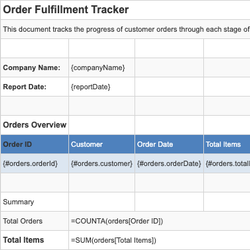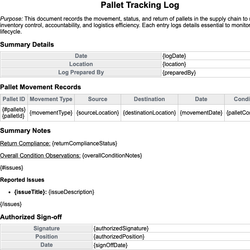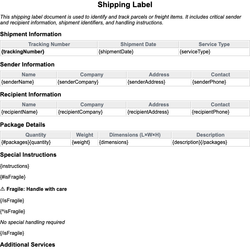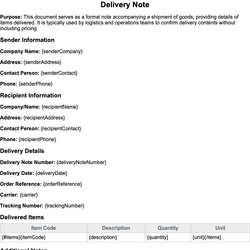Stock Adjustment Form Document Template
Used to document corrections in stock quantity due to damage, theft, or error.
Stock Adjustment Form
Purpose: This form is used to document and authorize any adjustments made to inventory quantities due to damage, loss, theft, or administrative errors. Accurate recording of such transactions ensures inventory integrity and accountability.
Adjustment Details
Adjustment Date: {adjustmentDate}
Warehouse/Location: {location}
Authorized By: {authorizedBy}
Reference Number: {referenceNumber}
Items Affected
| Item Code | Item Name | Previous Quantity | Adjusted Quantity | New Quantity | Reason |
|---|---|---|---|---|---|
| {#items}{itemCode} | {itemName} | {previousQty} | {adjustedQty} | {newQty} | {reason}{/items} |
Reason Category
{#reasonCategory}
- {category}
{/reasonCategory}
Additional Notes
{additionalNotes}
Attachments
{#$ attachments.length == 0}No attachments provided.{/}
{#$ attachments.length}The following documents are attached for reference:{/}
{#attachments}
- {fileName}
{/attachments}
Acknowledgment
Prepared By: {preparedBy}
Date: {preparedDate}
Checked By: {checkedBy}
Date: {checkedDate}
Approved By: {approvedBy}
Date: {approvedDate}
This document template includes dynamic placeholders for automated document generation with Documentero.com. Word Template - Free download
Download Word Template (.DOCX)Customize Template
Download the Stock Adjustment Form template in .DOCX format. Customize it to suit your needs using your preferred editor (Word, Google Docs...).
Upload & Configure
Upload the template to Documentero - Document Generation Service, then map and configure template fields for your automated workflow.
Generate Documents
Populate templates with your data and generate Word (DOCX) or PDF documents using data collected from shareable web Forms, APIs, or Integrations.
Use Cases
Automate Stock Adjustment Form Using Forms
Generate Stock Adjustment Form Using APIs
Integrations / Automations
Other templates in Operations & Logistics
SpreadsheetXLSX
DocumentDOCX
DocumentDOCX
DocumentDOCX