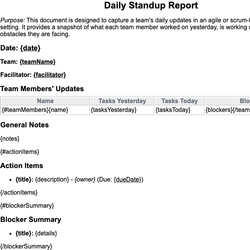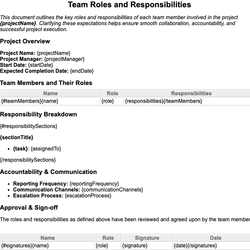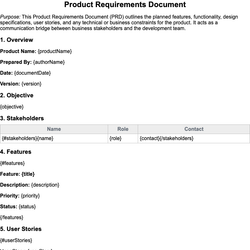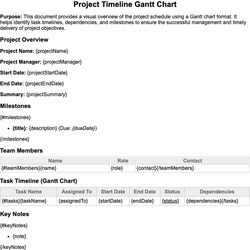Issue Log Document Template
Records project issues, assigned owners, and resolution status to ensure timely follow-up.
Issue Log
This document is used to record and track project-related issues. It includes details about each issue encountered, its current status, the person responsible for resolution, and relevant comments or updates. Maintaining a structured issue log ensures transparency, accountability, and timely resolution of potential project risks.
Project Details
- Project Name: {projectName}
- Project Manager: {projectManager}
- Date: {documentDate}
Issue Summary
| Issue ID | Title | Description | Owner | Priority | Status | Resolution Date | Notes |
|---|---|---|---|---|---|---|---|
| {#issues}{issueId} | {title} | {description} | {owner} | {priority} | {status} | {resolutionDate} | {notes}{/issues} |
Open Issues
{#openIssues}
- {issueId} - {title}: {description} (Owner: {owner}, Priority: {priority})
{/openIssues}
Closed Issues
{#closedIssues}
- {issueId} - {title}: {description} (Resolved on {resolutionDate} by {owner})
{/closedIssues}
Notes and Additional Comments
{notesOrComments}
This document template includes dynamic placeholders for automated document generation with Documentero.com. Word Template - Free download
Download Word Template (.DOCX)Customize Template
Download the Issue Log template in .DOCX format. Customize it to suit your needs using your preferred editor (Word, Google Docs...).
Upload & Configure
Upload the template to Documentero - Document Generation Service, then map and configure template fields for your automated workflow.
Generate Documents
Populate templates with your data and generate Word (DOCX) or PDF documents using data collected from shareable web Forms, APIs, or Integrations.
Use Cases
Automate Issue Log Using Forms
Generate Issue Log Using APIs
Integrations / Automations
Other templates in Project & Business Management
DocumentDOCX
Team Roles and Responsibilities
DocumentDOCX
DocumentDOCX
DocumentDOCX