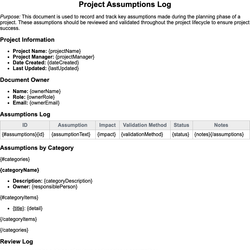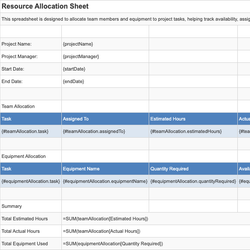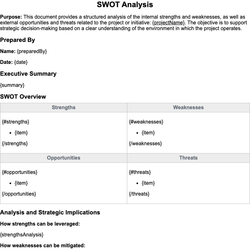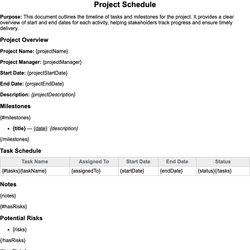Project Communication Plan Document Template
Outlines how information will be shared among stakeholders, including frequency and channels.
Project Communication Plan
Purpose: This document outlines the communication plan for the project {projectName}. It specifies how information will be communicated between stakeholders, the communication methods used, frequency, and key responsibilities, in order to facilitate clear and timely exchange of information throughout the project lifecycle.
Project Overview
- Project Name: {projectName}
- Project Manager: {projectManager}
- Start Date: {startDate}
- Expected End Date: {endDate}
Communication Objectives
- Ensure consistent and timely information sharing among all stakeholders.
- Maintain transparency regarding project progress and risks.
- Promote collaboration and effective decision-making.
Stakeholder Communication Matrix
| Stakeholder | Role | Information Needs | Communication Method | Frequency | Responsible |
|---|---|---|---|---|---|
| {#communicationMatrix}{stakeholder} | {role} | {infoNeeds} | {method} | {frequency} | {responsible}{/communicationMatrix} |
Communication Methods
{#methods}
- {name}: {description}
{/methods}
Meeting Schedule
| Meeting Name | Participants | Frequency | Channel | Owner |
|---|---|---|---|---|
| {#meetings}{meetingName} | {participants} | {meetingFrequency} | {channel} | {owner}{/meetings} |
Reporting
- Status Reports: {statusReportFrequency} via {statusReportChannel}
- Risk Reports: {riskReportFrequency} via {riskReportChannel}
- Escalation Procedure: {escalationProcedure}
Glossary
{#glossary}
- {term}: {definition}
{/glossary}
This document template includes dynamic placeholders for automated document generation with Documentero.com. Word Template - Free download
Download Word Template (.DOCX)Customize Template
Download the Project Communication Plan template in .DOCX format. Customize it to suit your needs using your preferred editor (Word, Google Docs...).
Upload & Configure
Upload the template to Documentero - Document Generation Service, then map and configure template fields for your automated workflow.
Generate Documents
Populate templates with your data and generate Word (DOCX) or PDF documents using data collected from shareable web Forms, APIs, or Integrations.
Use Cases
Automate Project Communication Plan Using Forms
Generate Project Communication Plan Using APIs
Integrations / Automations
Other templates in Project & Business Management
DocumentDOCX
SpreadsheetXLSX
DocumentDOCX
DocumentDOCX