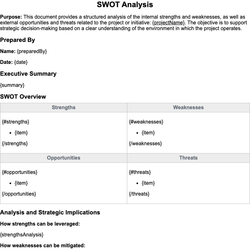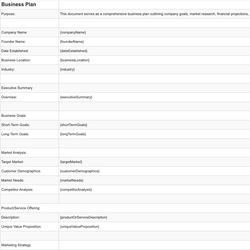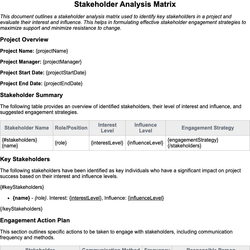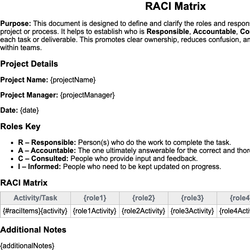Project Constraints Log Document Template
Captures known constraints such as budget, timeline, or resources affecting the project.
Project Constraints Log
Purpose: This document is used to record and manage known constraints that may impact project execution. Constraints can include limitations related to budget, time, human resources, tools, regulatory requirements, or any other external or internal factors. Maintaining awareness of these constraints helps inform decision-making, risk analysis, and project planning.
Project Information
Project Name: {projectName}
Project Manager: {projectManager}
Date: {date}
Overview of Project Constraints
This section outlines the key constraints currently applicable to the project.
| Constraint Type | Description | Impact | Owner | Mitigation Strategy |
|---|---|---|---|---|
| {#constraints}{type} | {description} | {impact} | {owner} | {mitigation}{/constraints} |
Constraint Sources
The following sources have been identified as contributors to the constraints:
{#sources}
- {sourceDetail}
{/sources}
Approved Exceptions
The following exceptions to project constraints have been formally approved:
{^approvedExceptions}
No exceptions have been approved at this time.
{/approvedExceptions}
{#approvedExceptions}
- {exceptionName}: {exceptionDetail}
{/approvedExceptions}
Notes and Comments
{notes}
This document template includes dynamic placeholders for automated document generation with Documentero.com. Word Template - Free download
Download Word Template (.DOCX)Customize Template
Download the Project Constraints Log template in .DOCX format. Customize it to suit your needs using your preferred editor (Word, Google Docs...).
Upload & Configure
Upload the template to Documentero - Document Generation Service, then map and configure template fields for your automated workflow.
Generate Documents
Populate templates with your data and generate Word (DOCX) or PDF documents using data collected from shareable web Forms, APIs, or Integrations.
Use Cases
Automate Project Constraints Log Using Forms
Generate Project Constraints Log Using APIs
Integrations / Automations
Other templates in Project & Business Management
DocumentDOCX
SpreadsheetXLSX
DocumentDOCX
DocumentDOCX