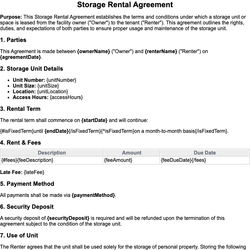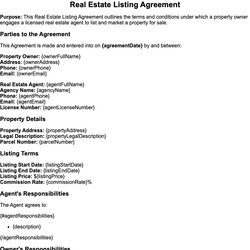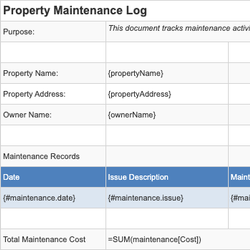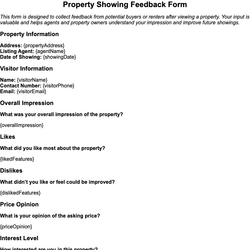Repair and Deduct Request Document Template
Formal tenant request to deduct repair costs from rent if landlord fails to act.
Repair and Deduct Request
Purpose: This document serves as a formal written notice from a tenant to a landlord under the "repair and deduct" legal principle. It is used when a landlord has failed to conduct necessary repairs, and the tenant intends to or has arranged for the repairs and seeks to deduct the cost from rent.
To: {landlordName}, {landlordAddress}
From: {tenantName}, {tenantAddress}
Date: {date}
Notice of Required Repairs
I, {tenantName}, tenant of the premises located at {rentalAddress}, am writing to notify you of a repair issue that has not been addressed despite previous notifications. As of the date above, the following condition(s) require your urgent attention:
{#repairIssues}
- {item}: {description}
{/repairIssues}
Legal Right to Repair and Deduct
According to applicable landlord-tenant law in the State of {state}, I am exercising my right to repair the above condition(s) if not resolved in a timely manner and deduct the reasonable cost from future rent payment(s).
Prior Communication Attempts
The issue(s) listed above were previously reported to you on {initialReportDate}, and I have not received a response or observed any action being taken. Below are the methods and dates of communication:
{#communications}
- {method} on {communicationDate}
{/communications}
Action Plan
If no corrective action is taken by {repairDeadline}, I will proceed with hiring a qualified professional to complete the repair(s) and will deduct the cost from the rent due on {rentAdjustmentDate}.
The projected cost of repairs is estimated to be {estimatedCost}. I will provide documentation such as receipts and invoices once repairs are completed.
Summary of Repair Issue(s)
| Item | Issue Description | Estimated Cost |
|---|---|---|
| {#repairIssuesTable}{item} | {description} | {cost}{/repairIssuesTable} |
Signature
Sincerely,
{tenantName}
{tenantEmail}
{tenantPhone}
This document template includes dynamic placeholders for automated document generation with Documentero.com. Word Template - Free download
Download Word Template (.DOCX)Customize Template
Download the Repair and Deduct Request template in .DOCX format. Customize it to suit your needs using your preferred editor (Word, Google Docs...).
Upload & Configure
Upload the template to Documentero - Document Generation Service, then map and configure template fields for your automated workflow.
Generate Documents
Populate templates with your data and generate Word (DOCX) or PDF documents using data collected from shareable web Forms, APIs, or Integrations.
Use Cases
Automate Repair and Deduct Request Using Forms
Generate Repair and Deduct Request Using APIs
Integrations / Automations
Other templates in Real Estate & Property
DocumentDOCX
DocumentDOCX
SpreadsheetXLSX
Property Showing Feedback Form
DocumentDOCX