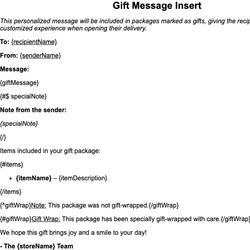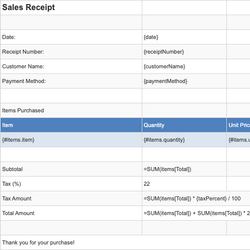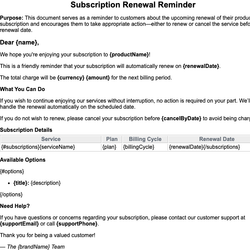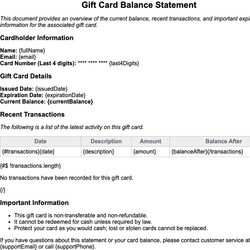Inventory Report Document Template
Tracks current stock levels, low inventory warnings, and restocking needs.
Inventory Report
Purpose: This report provides an overview of current stock levels across listed items, highlights low inventory warnings, and outlines restocking requirements. It is intended to help monitor product availability and ensure timely procurement.
Summary
- Report Date: {reportDate}
- Generated By: {generatedBy}
Inventory Overview
| Item Name | SKU | Category | Current Stock | Reorder Level | Status |
|---|---|---|---|---|---|
| {#inventoryItems}{itemName} | {sku} | {category} | {currentStock} | {reorderLevel} | {status}{/inventoryItems} |
Low Stock Warnings
{#lowStockItems}
- {itemName} (SKU: {sku}): Only {currentStock} in stock. Minimum reorder level is {reorderLevel}.
{/lowStockItems}
{^lowStockItems}
No low stock warnings at this time.
{/lowStockItems}
Restocking Recommendations
{#restockItems}
- {itemName}: Order {suggestedQuantity} units to replenish to optimal level.
{/restockItems}
{^restockItems}
No restocking required at this moment.
{/restockItems}
Notes
{additionalNotes}
This document template includes dynamic placeholders for automated document generation with Documentero.com. Word Template - Free download
Download Word Template (.DOCX)Customize Template
Download the Inventory Report template in .DOCX format. Customize it to suit your needs using your preferred editor (Word, Google Docs...).
Upload & Configure
Upload the template to Documentero - Document Generation Service, then map and configure template fields for your automated workflow.
Generate Documents
Populate templates with your data and generate Word (DOCX) or PDF documents using data collected from shareable web Forms, APIs, or Integrations.
Use Cases
Automate Inventory Report Using Forms
Generate Inventory Report Using APIs
Integrations / Automations
Other templates in Retail & eCommerce
DocumentDOCX
SpreadsheetXLSX
DocumentDOCX
DocumentDOCX