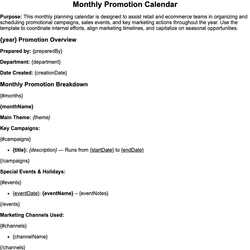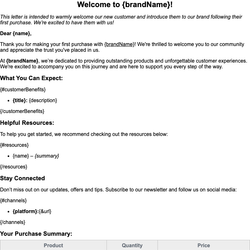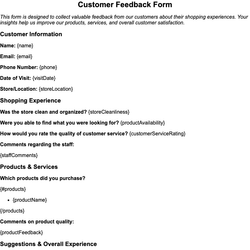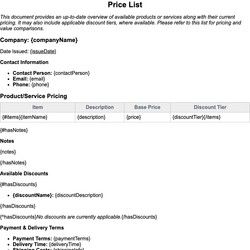Return Label Document Template
Pre-formatted shipping label for customers to use when returning items.
Return Shipping Label
Purpose: This document provides a pre-formatted return shipping label to be used by customers returning items to the retailer. Please print and attach it securely to the return package.
Return Information
Customer Name: {customerName}
Order Number: {orderNumber}
Return Authorization Number (RMA): {rmaNumber}
Date of Return: {returnDate}
Return Address
Recipient: {returnRecipient}
Company: {companyName}
Street Address: {streetAddress}
City: {city}
State/Province: {state}
Postal Code: {postalCode}
Country: {country}
Sender Information
Sender Name: {customerName}
Street Address: {customerStreet}
City: {customerCity}
State/Province: {customerState}
Postal Code: {customerZip}
Country: {customerCountry}
Items Being Returned
| Item Name | SKU | Quantity | Reason for Return |
|---|---|---|---|
| {#items}{itemName} | {sku} | {quantity} | {reason}{/items} |
Additional Instructions
{additionalInstructions}
{#prepaidLabelNotice}
Note: A prepaid return label is included. Please ensure the label is clearly affixed to your return package.
{/prepaidLabelNotice}
{^prepaidLabelNotice}
Note: You are responsible for return shipping. Please use a trackable shipping method and retain your receipt.
{/prepaidLabelNotice}
Checklist Before Sending
{#checklist}
- {item}
{/checklist}
Contact Information
If you have questions about your return, please contact us at {supportEmail} or call {supportPhone}.
This document template includes dynamic placeholders for automated document generation with Documentero.com. Word Template - Free download
Download Word Template (.DOCX)Customize Template
Download the Return Label template in .DOCX format. Customize it to suit your needs using your preferred editor (Word, Google Docs...).
Upload & Configure
Upload the template to Documentero - Document Generation Service, then map and configure template fields for your automated workflow.
Generate Documents
Populate templates with your data and generate Word (DOCX) or PDF documents using data collected from shareable web Forms, APIs, or Integrations.
Use Cases
Automate Return Label Using Forms
Generate Return Label Using APIs
Integrations / Automations
Other templates in Retail & eCommerce
DocumentDOCX
DocumentDOCX
DocumentDOCX
DocumentDOCX