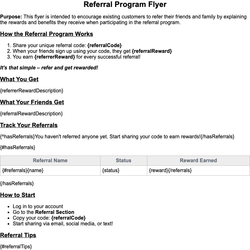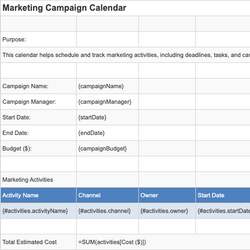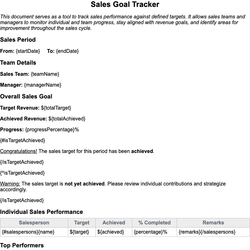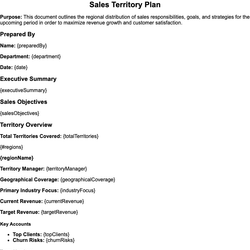Brand Guidelines Document Template
A document layout to define logo use, color schemes, fonts, and tone of voice.
Brand Guidelines
Purpose: This document outlines the standards and best practices for using and representing the {brandName} brand. It includes rules for logo usage, color palettes, typography, and brand voice to ensure consistency across all channels and materials.
1. Logo Usage
The logo is the most visible representation of the {brandName} brand. Use it consistently and correctly.
Approved Logos
{#approvedLogos}
- {logoType}: {description} – File: {fileName}
{/approvedLogos}
Clear Space and Minimum Size
Logo clear space and minimum size requirements help maintain legibility and visual impact.
- Clear space: {logoClearSpace}
- Minimum size: {logoMinSize}
Incorrect Usage
Do not distort, recolor, or add effects to the logo. Refer to the do-not-use guide below:
{#incorrectUsage}
- {example}: {reason}
{/incorrectUsage}
2. Color Palette
These are the core colors that make up the {brandName} identity.
| Name | HEX | RGB | CMYK | Usage |
|---|---|---|---|---|
| {#colors}{colorName} | {hex} | {rgb} | {cmyk} | {usage}{/colors} |
3. Typography
Fonts play a critical role in communicating the brand’s tone and professionalism.
Primary Typeface
{primaryFont} — used for titles, headings, and main content.
Secondary Typeface
{secondaryFont} — used for accents and highlights.
{#fontUsageNotes}
- {noteTitle}: {noteDetail}
{/fontUsageNotes}
4. Tone of Voice
The voice of the {brandName} brand should be consistent across all written communication.
Core Tone Attributes
{#toneAttributes}
- {attribute}: {definition}
{/toneAttributes}
Do's and Don'ts
| Do | Don't |
|---|---|
| {#toneExamples}{do} | {dont}{/toneExamples} |
5. Imagery Guidelines
Select visuals that reflect the {brandName} values and resonate with the audience.
Photography Style
{photoStyle} — Describe characteristics such as lighting, composition, and subjects.
Image Usage Examples
{#imageExamples}
- {imageTitle}: {imageDescription}
{/imageExamples}
6. Contact & Rights
For questions or permission requests regarding brand usage, contact {brandContactPerson} at {brandContactEmail}.
© {brandName} – All rights reserved.
This document template includes dynamic placeholders for automated document generation with Documentero.com. Word Template - Free download
Download Word Template (.DOCX)Customize Template
Download the Brand Guidelines template in .DOCX format. Customize it to suit your needs using your preferred editor (Word, Google Docs...).
Upload & Configure
Upload the template to Documentero - Document Generation Service, then map and configure template fields for your automated workflow.
Generate Documents
Populate templates with your data and generate Word (DOCX) or PDF documents using data collected from shareable web Forms, APIs, or Integrations.
Use Cases
Automate Brand Guidelines Using Forms
Generate Brand Guidelines Using APIs
Integrations / Automations
Other templates in Sales & Marketing
DocumentDOCX
SpreadsheetXLSX
DocumentDOCX
DocumentDOCX