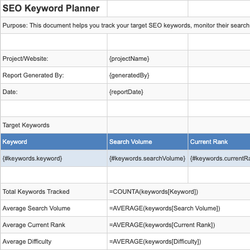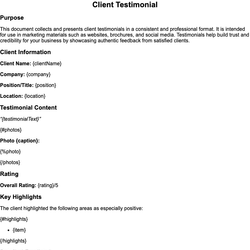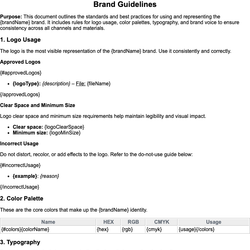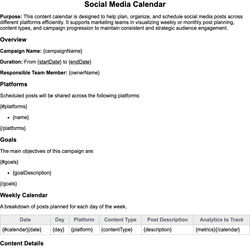Content Marketing Strategy Document Template
A document for planning content types, channels, and publishing schedules.
Content Marketing Strategy
This document outlines the company’s content marketing strategy, including target audience, core messaging, content types, distribution channels, and publishing schedules. It serves to align marketing efforts and ensure consistent messaging across different platforms.
1. Strategy Overview
Company Name: {companyName}
Prepared By: {authorName}
Date: {strategyDate}
Objective
{strategyObjective}
Target Audience
{targetAudience}
2. Content Pillars
The main themes or topics the content will consistently address:
{#contentPillars}
- {pillarName}: {pillarDescription}
{/contentPillars}
3. Content Formats
The types of content that will be created:
{#contentTypes}
- {typeName}: {typeDescription}
{/contentTypes}
4. Channels of Distribution
Where the content will be shared and published:
{#channels}
- {channelName}: {channelPurpose}
{/channels}
5. Content Calendar
Schedule of publishing planned across different channels:
| Date | Content Title | Format | Channel | Status |
|---|---|---|---|---|
| {#calendar}{date} | {contentTitle} | {format} | {channel} | {status}{/calendar} |
6. Roles & Responsibilities
Team members responsible for content creation, approval, and distribution:
| Name | Role | Responsibility |
|---|---|---|
| {#teamMembers}{memberName} | {role} | {responsibility}{/teamMembers} |
7. Metrics and KPIs
How success will be tracked:
{#metrics}
- {metricName}: {metricDescription}
{/metrics}
8. Notes & Considerations
{additionalNotes}
This document template includes dynamic placeholders for automated document generation with Documentero.com. Word Template - Free download
Download Word Template (.DOCX)Customize Template
Download the Content Marketing Strategy template in .DOCX format. Customize it to suit your needs using your preferred editor (Word, Google Docs...).
Upload & Configure
Upload the template to Documentero - Document Generation Service, then map and configure template fields for your automated workflow.
Generate Documents
Populate templates with your data and generate Word (DOCX) or PDF documents using data collected from shareable web Forms, APIs, or Integrations.
Use Cases
Automate Content Marketing Strategy Using Forms
Generate Content Marketing Strategy Using APIs
Integrations / Automations
Other templates in Sales & Marketing
SpreadsheetXLSX
DocumentDOCX
DocumentDOCX
DocumentDOCX