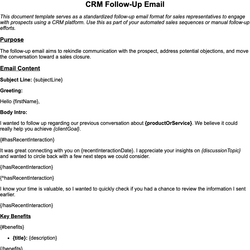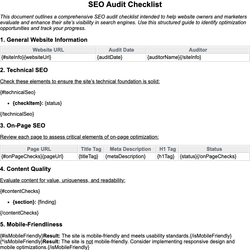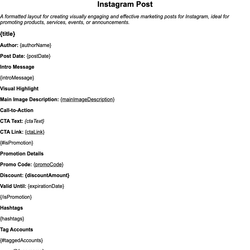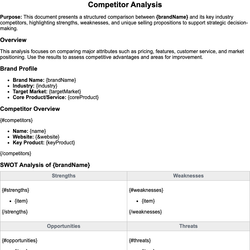Marketing Budget Document Template
A spreadsheet-based template for forecasting and tracking marketing expenses.
Marketing Budget
Purpose: This document provides a comprehensive overview of projected marketing expenses, helping teams plan and track spending across campaigns and channels. Use it to allocate budget across departments, campaigns, and ad spends throughout a fiscal period.
General Information
Prepared By: {preparedBy}
Department: {department}
Reporting Period: {reportingPeriod}
Total Budget: {totalBudget} {currency}
Budget Summary
| Category | Allocated Budget ({currency}) | Actual Spend ({currency}) | Variance ({currency}) | Notes |
|---|---|---|---|---|
| {#categories}{categoryName} | {allocatedBudget} | {actualSpend} | {variance} | {notes}{/categories} |
Top Campaigns
{#topCampaigns}
- {campaignName} – Budget: {campaignBudget} {currency}, Status: {campaignStatus}
{/topCampaigns}
Digital Ad Spend
Total Digital Ad Budget: {digitalAdTotal} {currency}
| Channel | Forecasted Spend | Actual Spend | CTR (%) | Conversion Rate (%) |
|---|---|---|---|---|
| {#digitalAds}{channel} | {forecasted} | {actual} | {ctr} | {conversionRate}{/digitalAds} |
Print & Offline Media Spend
{#hasOfflineSpend}
Total Offline Spend: {offlineTotal} {currency}
{#offlineChannels}
- {mediaChannel}: Spend – {spend} {currency}, Impact Note – {note}
{/offlineChannels}
{/hasOfflineSpend}
{^hasOfflineSpend}
No offline media spend is forecasted for this period.
{/hasOfflineSpend}
Upcoming Planned Initiatives
{#plannedInitiatives}
- {initiativeName} – Lead: {initiativeLead}, Target Launch: {launchDate}
{/plannedInitiatives}
Additional Notes
{additionalNotes}
This document template includes dynamic placeholders for automated document generation with Documentero.com. Word Template - Free download
Download Word Template (.DOCX)Customize Template
Download the Marketing Budget template in .DOCX format. Customize it to suit your needs using your preferred editor (Word, Google Docs...).
Upload & Configure
Upload the template to Documentero - Document Generation Service, then map and configure template fields for your automated workflow.
Generate Documents
Populate templates with your data and generate Word (DOCX) or PDF documents using data collected from shareable web Forms, APIs, or Integrations.
Use Cases
Automate Marketing Budget Using Forms
Generate Marketing Budget Using APIs
Integrations / Automations
Other templates in Sales & Marketing
DocumentDOCX
DocumentDOCX
DocumentDOCX
DocumentDOCX